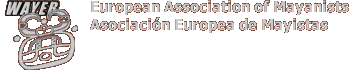Wayeb GIS Atlas
Wayeb GIS Atlas
This section is Wayeb’s geographic information system (GIS) of Maya archaeological sites.
The display of any data and information set is possible: landmarks, polygones, vectors, and overlays can cover a great variety of application areas.
The technology is based on the map data offered by Google Maps and the Keyhole Markup Language used by Google Earth to encode spatial information.
Important Notes
The existing sets of data provided here are intended to continually improve. If you download the sets of data, these may become outdated. The Wayeb GIS Atlas is therefore the single point of truth for updates. The download links indicate the date of the latest update.
Please, send GIS data to Webmaster@wayeb.org.
Your data need to be submitted in the uncompressed KML format only. If you are familiar with the KML markup structure, please refer to the existing sets of data. Especially, if you would like to make enhancements of existing sets of data, you are asked to stick to the already given structure. If you are not yet familiar with KML syntax, you may also assemble your set of data within Google Earth. In the Places panel, please click right on the folder you have created your data in. Then choose to save the places and select the KML format in the dialogue.
Besides new sets of data, your contribution in expanding and improving the existing ones is also highly welcome!
Please do not forget to send along an exact description of the set of data to be shown on the page. This should include the coverage of information that are displayed, references cited if these data stem from other sources, and the name of the author.
Important Notes
A note on authorship: All data in this section are originals – authorship rights are held by those who have produced them, not by Wayeb. If you use any of these data for your academic work, we ask for a proper citation of author and source. Commercial reproduction of any of these data requires the permission of the author – a sole citation of the Wayeb GIS Atlas will not be sufficient.
If you want to use these data, please be aware that they are compilation of different sources. Wayeb will take no responsibility for the correctness of these data.
ven Gronemeyer
The atlas of Maya archaeological sites intends to display all known Maya ruins.
Currently, 137 sites have been mapped with their position (based at the site center) and their name. Depending on the source the position has been gained from, the data have a varying quality that will subsequently be improved.
Further stages of expansion will include the addition of further textual information for each site (e.g. three letter key, description, publications, images). Also imaginable is the display of meta information like the use of different icons to indicate a regional affiliation.
Among the sources used to create this atlas are various GPS measurements from Karl Herbert Mayer, the Atlas Arqueológico de Guatemala, 2008, Guatemala City: Ministerio de Cultura y Deportes; and the information from Oscar Quintana & Wolfgang Wurster (2001): Ciudades Mayas del noreste del Petén, Guatemala, Mainz: Phillip von Zabern.
 Display information
Display information
 Download KML (13 Apr 11)
Download KML (13 Apr 11)
Sven Gronemeyer
This set of data offers spatial information on the settlement patterns of the core site of Cobá and its associated outlying communities. Most causeways comprising the network of sakbes have also been mapped.
According to the fundamental works of Antonio Benavides (1981: Los caminos de Cobá y sus implicaciones sociales. Mexico City: INAH), two larger systems can be differentiated:
- Cobá System (red)
- Nohoch Mul System (ice-blue)
All other causeways that have not been attributed to either system are marked yellow.
The exact locations and boundaries of the outlying “suburban” groups have not yet been produced. Nevertheless, the set of data should provide a fair imagination of Cobá’s urban layout.
 Display information
Display information
 Download KML (17 Jul 08)
Download KML (17 Jul 08)
Please wait... Map data are being retrieved.
How to use the map
Use the arrow buttons to pan the map, the plus and minus buttons to zoom in or out. Alternatively, you can pan the map by click and hold the left mouse button.
The overview map in the bottom right corner shows your current position in the map. The indicator can also be moved by drag and drop to change your map position.
You can switch between two map types: the satellite view is the default value and shows you a mixture of satellite and aerial imagery. The terrain map offers a surface relief with vegetation information and also streets, cities and state boundaries.
You can click on any of the overlay items or landmarks to get detailed information.
The different sets of data that can be displayed are accessed by the button column on the left-hand side. Several sets data can be displayed on the map at the same time. However, toggling an active will cause all other to disappear as well.
Related Links
Subfield Links
Link resources for all Maya subfields including archaeological projects.
 more
more